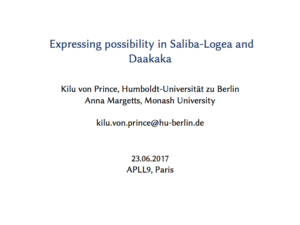I regularly go a little overboard when designing puzzles for the German Olympiad of Linguistics, but for one of this year’s puzzles, I really outnerded myself. I designed a True Type Font for the writing system Afaka, which was developed for the creole language Ndyuka. It was conceived in 1910 by Afáka Atumisi and is named after its inventor. It’s a syllabary, partially based on a rebus system.

For example, the symbol representing the syllable /fo/ shows four vertical lines. And there is an Afaka word pronounced “fo”, which means “four” (yes, it’s cognate with the English word).
There is a preliminary Unicode sheet with codes, but the writing system hasn’t been fully developed and codified so far. Accordingly, my font is also only a preliminary solution to writing Ndyuka in Afaka script. But it’s great for playing around, and designing puzzles! You can download the font here.
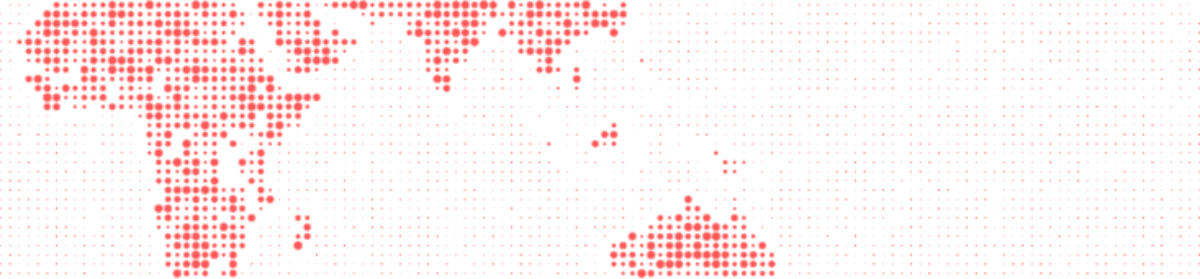
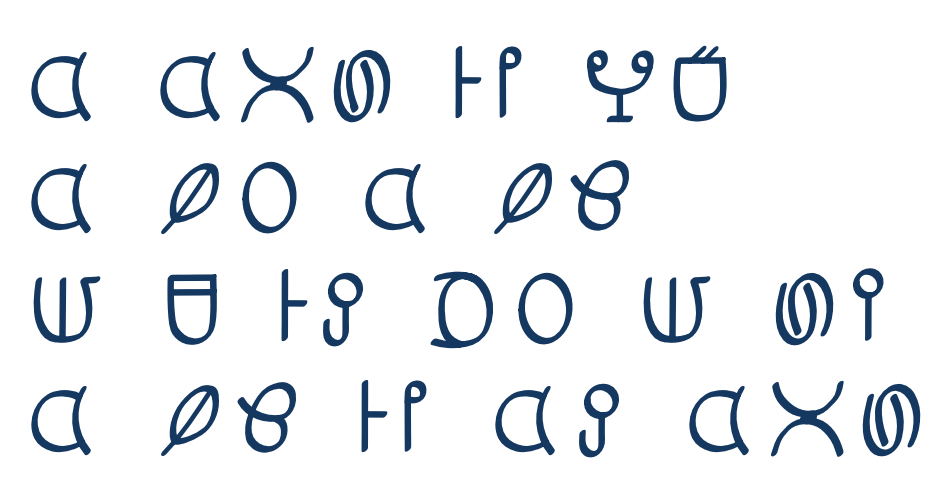
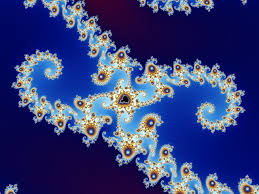 It’s October already and I have just received my appointment as a guest professor in the
It’s October already and I have just received my appointment as a guest professor in the