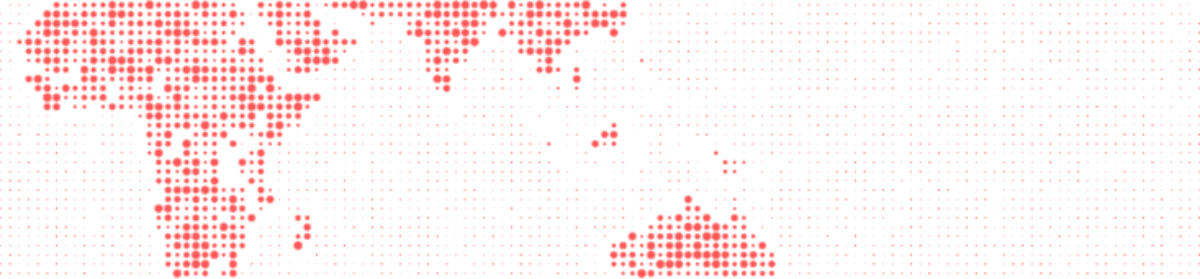This is a very specialised problem, but since I just found the solution, I wanted to briefly document this for myself. I usually use natbib, but for the preparation of reading lists, sorted by topic, I wanted to try biblatex. Creating a list of references selected by a keyword is not a problem at all.
In your preamble, add:
\usepackage[style=authoryear, backend=biber]{biblatex}
\addbibresource{BIBFILE.bib}
Then, in the place where you want to print the bibliography, add:
\nocite{*}
\printbibliography[keyword=KEYWORD]
However, I use bibdesk as my bibtex editor and it uses “;” as a separator instead of the biber default “,”. And because I’m not very smart and never really saw the significance, I have sometimes manually used “,” in addition to “;” as a separator. So, if you have multiple keywords in your well-groomed bibliography, and they are not all separated by “,”, you’re a bit in trouble. There is, however, a solution for this problem, as explained in this post. You can modify the document-specific biber configuration file to accept different separators. Make sure that you have compiled your document with biber as backend option ([backend=biber]). So there should be a configuration file FILENAME.bcf
In the terminal, I have run the following command to include both “,” and “;” as separators:
biber --xsvsep=[\,\;] FILENAME.bcf
Then recompile your document. Et voilà.