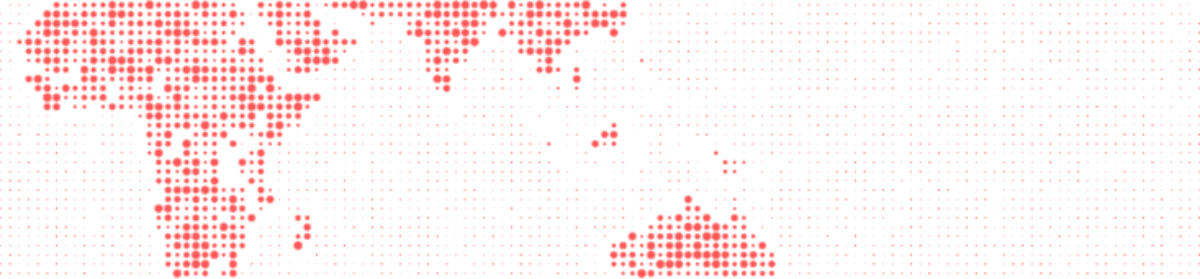For our project, we primarily work with corpus data, but we also have funding to do further field work and elicit contexts that are rare or unattested in the corpora. As our primary method of elicitation, we have decided to use storyboards, which are short scripts accompanied by pictures.
For our project, we primarily work with corpus data, but we also have funding to do further field work and elicit contexts that are rare or unattested in the corpora. As our primary method of elicitation, we have decided to use storyboards, which are short scripts accompanied by pictures.
I have created the pictures for our stories in Inkscape. The stories and SVG source files are being made available on our project wiki. The SVG files can simply be customised, just credit the project and me with the original creation.