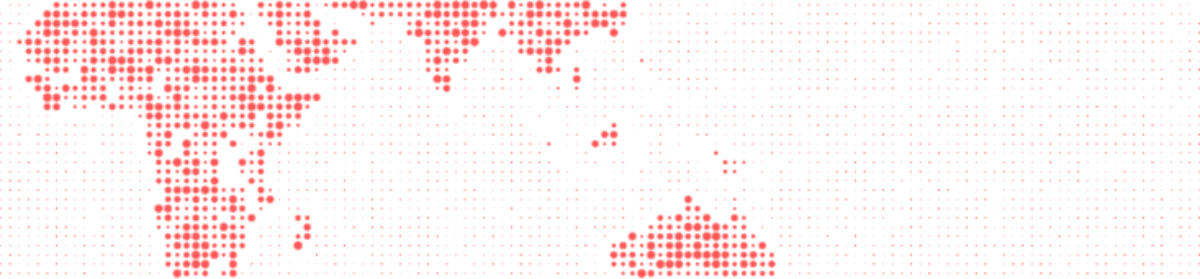When your manuscript has been accepted for publication, and you have adjusted the layout to the publisher’s requirements, these are the final steps before submission:
- Create a new folder “Manuscript_revised” and save your .tex file to it.
- Save all external illustration files into your new folder.
- Clean up your code, specifically:
- Remove any code that is commented out.
- Remove any code from the preamble that you do not need for the document.
- Create a bibliography file that only contains the references in the document using bibexport.
- To do this, I usually navigate to my “Manuscript_revised” folder in the Terminal.
- Then I type
bibexport -o SpecificBibliography.bib Manuscript_revised.aux
- Then I replace the reference to my bibliography file in my .tex document by the new SpecificBibliography.bib I just created
- Compile, check, print out and look for typos.
- Submit (yay!)